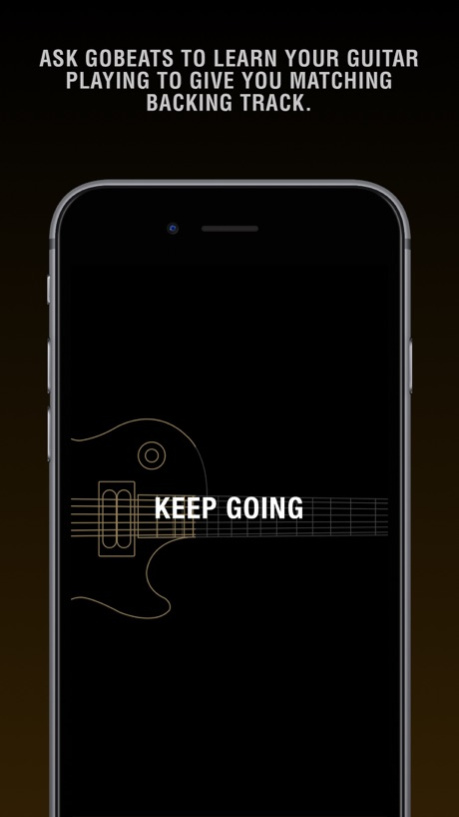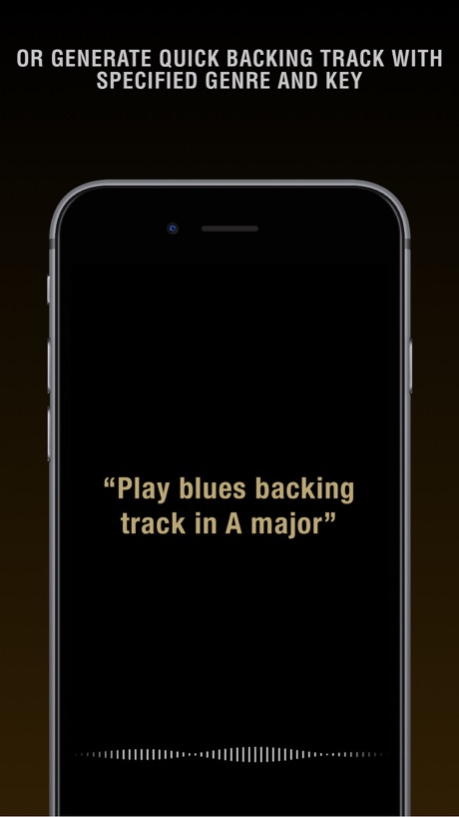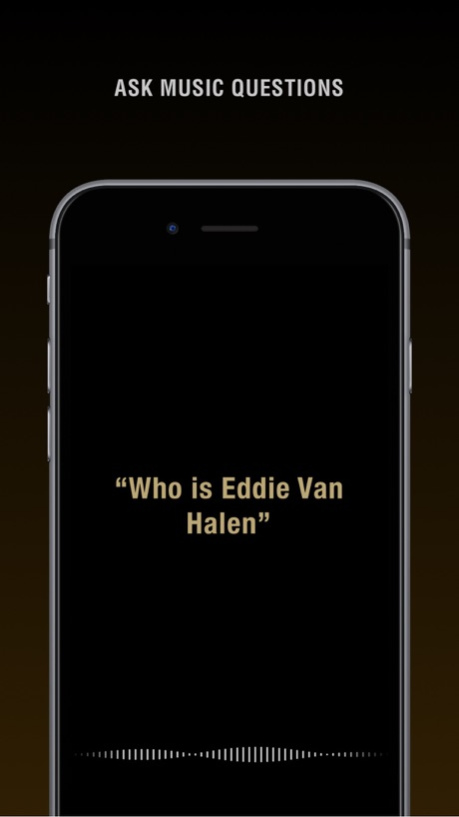GoBeats 1.8.0
Continue to app
Free Version
Publisher Description
The World’s First Artificial Intelligence Voice Assistant
With the most advanced voice recognition technology, GoBeats literally listens and takes care of all your jamming and practice needs - it can generate backing tracks that matches the riff you played, find chord shapes, tuner, metronome, or figure out any music question you throw at it with its stunning artificial intelligence technology. Enjoy a whole new level of jam/practice experience - just talk to GoBeats and play along.
What you can say to GoBeats:
- “Learn My Guitar”: learns your playing and generate a matching backing track
- “Play (Rock/Blues) Backing Track in (key)”: quickly generates a backing track in desired genre and key
- “Metronome”, “Tuner"": grants access to one of these handy utilities when needed.
- Ask about chord shapes: Tell GoBeats the chord shape you are looking for, such as saying “how to play E Flat Minor 7”
- Ask musical questions: GoBeats is up for all kinds of music questions you may have - try asking and see if it gets you what you need.
Feb 21, 2018
Version 1.8.0
This app has been updated by Apple to display the Apple Watch app icon.
- Fix random crash
About GoBeats
GoBeats is a free app for iOS published in the Audio File Players list of apps, part of Audio & Multimedia.
The company that develops GoBeats is Positive Grid Inc. The latest version released by its developer is 1.8.0.
To install GoBeats on your iOS device, just click the green Continue To App button above to start the installation process. The app is listed on our website since 2018-02-21 and was downloaded 4 times. We have already checked if the download link is safe, however for your own protection we recommend that you scan the downloaded app with your antivirus. Your antivirus may detect the GoBeats as malware if the download link is broken.
How to install GoBeats on your iOS device:
- Click on the Continue To App button on our website. This will redirect you to the App Store.
- Once the GoBeats is shown in the iTunes listing of your iOS device, you can start its download and installation. Tap on the GET button to the right of the app to start downloading it.
- If you are not logged-in the iOS appstore app, you'll be prompted for your your Apple ID and/or password.
- After GoBeats is downloaded, you'll see an INSTALL button to the right. Tap on it to start the actual installation of the iOS app.
- Once installation is finished you can tap on the OPEN button to start it. Its icon will also be added to your device home screen.